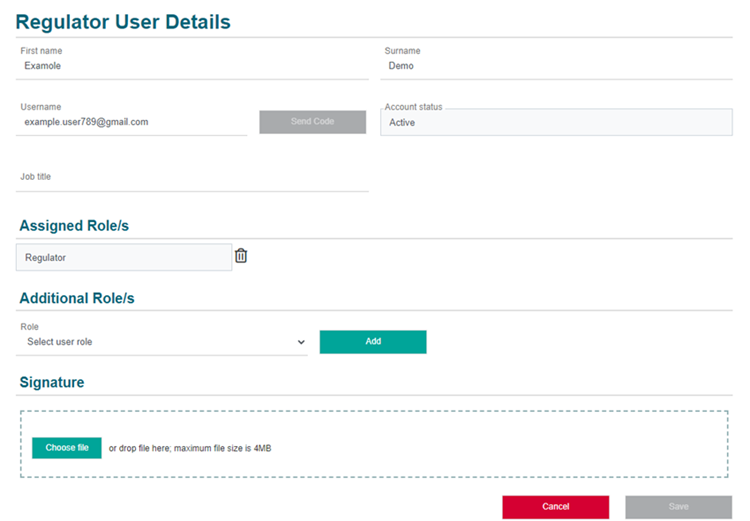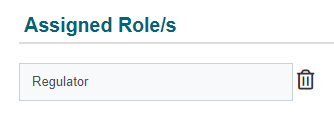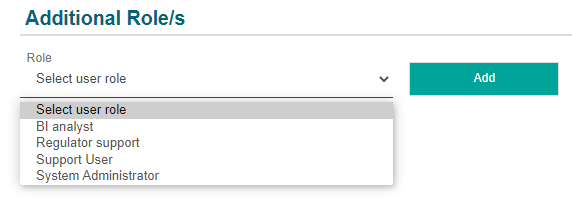Search for and Edit a Regulator User Account
Search for a user by role and/or username, in order to view or manage their user account.
Search for a regulator user
- Select Users.
The User Management screen is displayed.
- Select a User Role, and optionally enter the user's Name.
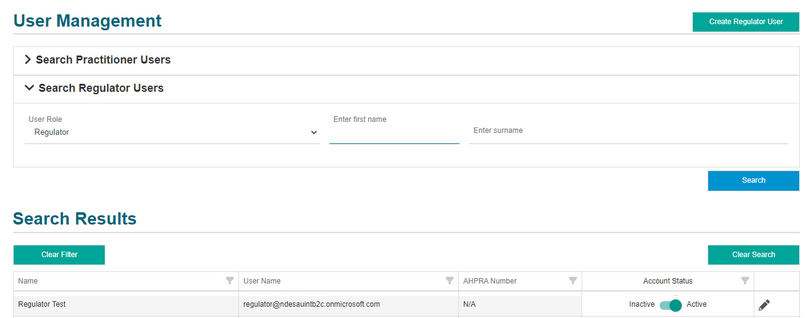
- Select Search.
Matching users are shown in the Search Results.
The Account Status column indicates the current status of the user account in Azure Active Directory: either Active or Inactive.
- Click a user to view their account details.
The User Details screen is displayed.
Edit a regulator user
The Regulator User Details screen displays the user's details and assigned roles. You can add and remove roles.