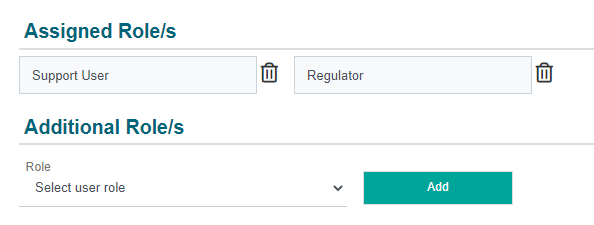Create a Regulator User Account
System Administrators can create regulator user accounts.
- Select Users.
The User Management screen displays.
-
Select .
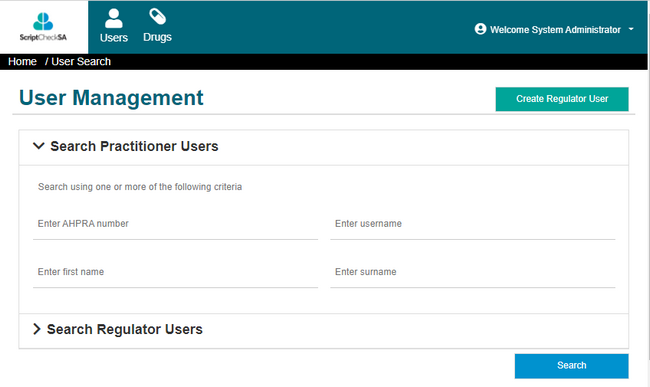
The User Account dialog displays.
 User Details
User Details
-
First Name
-
Surname
-
Username: The username is the user's email address.
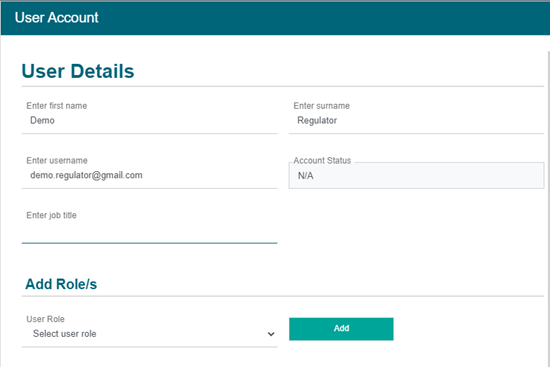
(Optional) Provide a Job Title for this user. Some of the templates for correspondence will include Job Title.
-
-
or drop the image of the user's signature.
It will be included in all included in all correspondence generated by ScriptCheckSA.
Max. file size is 4MB.
File format should be one of .JPEG, .JPG, .GIF, .PNG, .TIFF, .TIF, .BMP
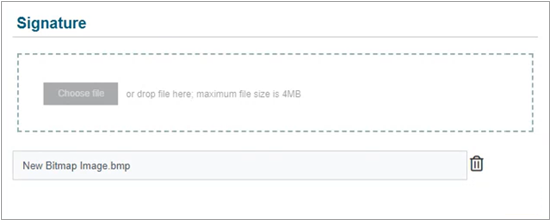
Once the user record is saved, the signature file displays as a link.

-
Select .
Add Role/s: Select a user role and then click
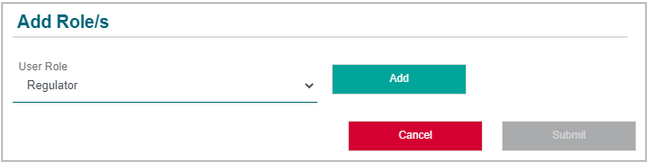
The selected role(s) display in the Assigned Role(s) section.